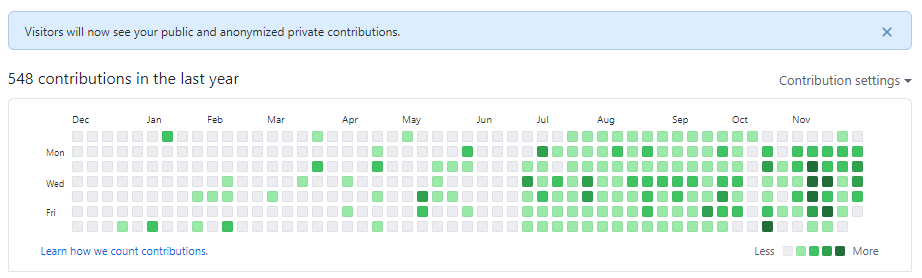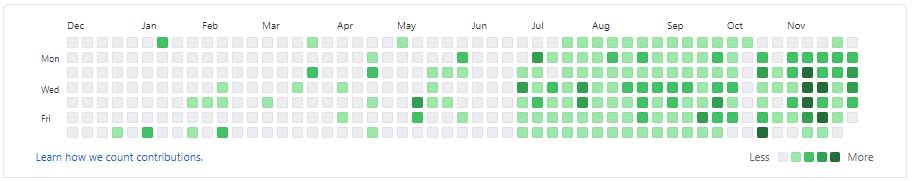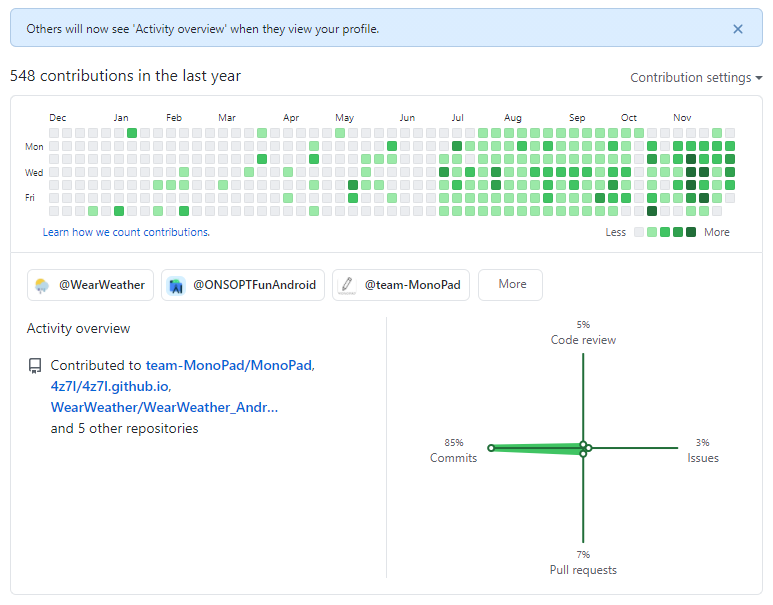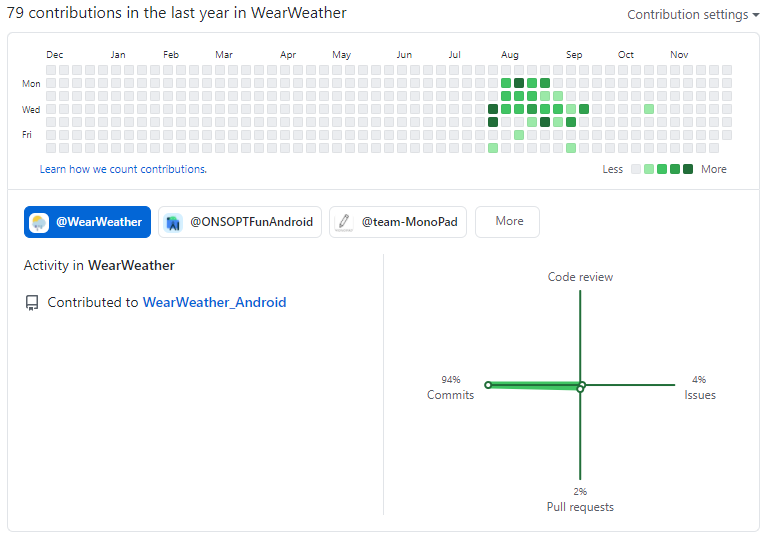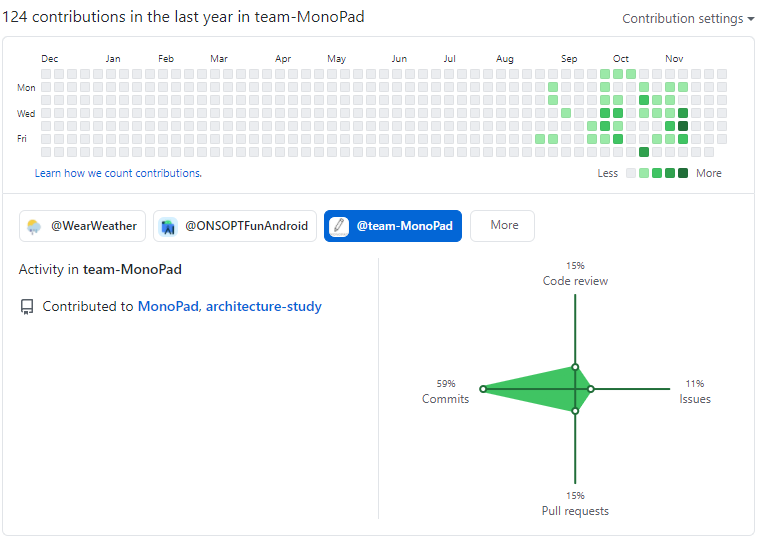귀찮으신 분들은 본론부터 보세요
개요
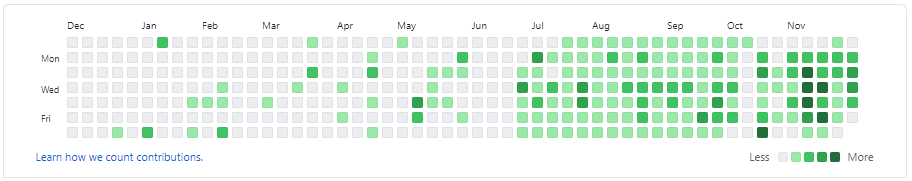

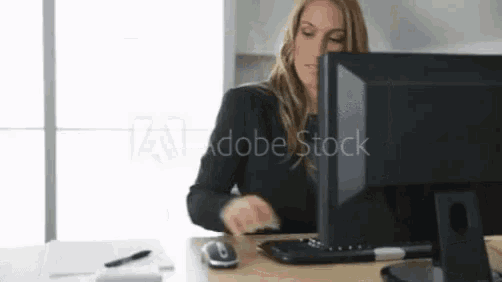 (월루하는 내 모습)
(월루하는 내 모습)
어쩌다 로그인하지 않은 상태로 내 깃허브를 구경하게 되는데..
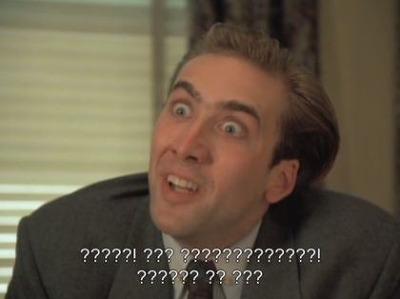
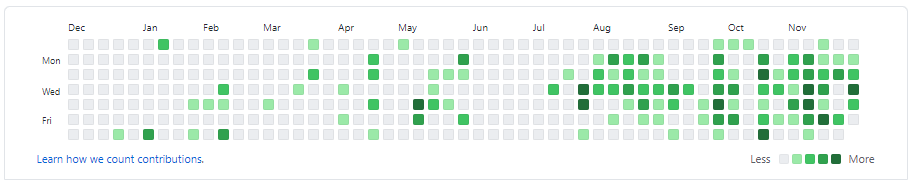


 침착하고 생각을 해보자..
침착하고 생각을 해보자..
 Public Repository의 기록은 다 뜨고 Private Repository만 기록이 안 뜨네..
Public Repository의 기록은 다 뜨고 Private Repository만 기록이 안 뜨네..
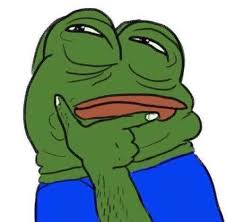 그럼 Private Repository에서 한 건 잔디밭에 못 띄우나...?
그럼 Private Repository에서 한 건 잔디밭에 못 띄우나...?그동안 내가 했던 커밋들은 무용지물인가..?
모든 Repository를 Public으로 바꿔야하나..?
(보여주기 싫은 Repository도 있는데....!)
 방법이 있더라구요 ㅎㅎ (나만 몰랐어 ㅠㅠ
방법이 있더라구요 ㅎㅎ (나만 몰랐어 ㅠㅠ Private Repository의 Contribution 보이게 하는 법
Github에 로그인 후 잔디밭을 보면 위에 파란색으로 Contribution Settings 라는 버튼이 있다.
버튼을 눌러보면 두 가지 옵션이 나온다. 이 중 Private Contributions를 누르자.
그럼 Visitors will now see your public and anonymized private contributions. 라는 창이 뜰텐데,
이게 끝이다!
로그인하지 않은 상태에서 다시 보자.

+) Activity Overview
그럼 두 번째 Activity Overview 는 뭘까?
눌러보면 알림창이 뜨면서 잔디밭 밑에 새로운 UI가 생긴다.
클릭해보면 내가 속해있는 각각의 Organization에 대한 Contribution 목록, Commit, Code Review, Issue, Pull Request 기록을 볼 수 있다!
Organization이 많은 분들에게 아주 좋을 것 같은 기능이다.